Experimental: Password Resets (BLIS Local)¶
Step 1: Start BLIS and open the login page in Firefox¶
Step 2: Go to SQLBuddy¶
First, navigate to SQLBuddy by changing the URL bar of your browser. Replace the final part of
the URL with sqlbuddy. See the picture for an example.
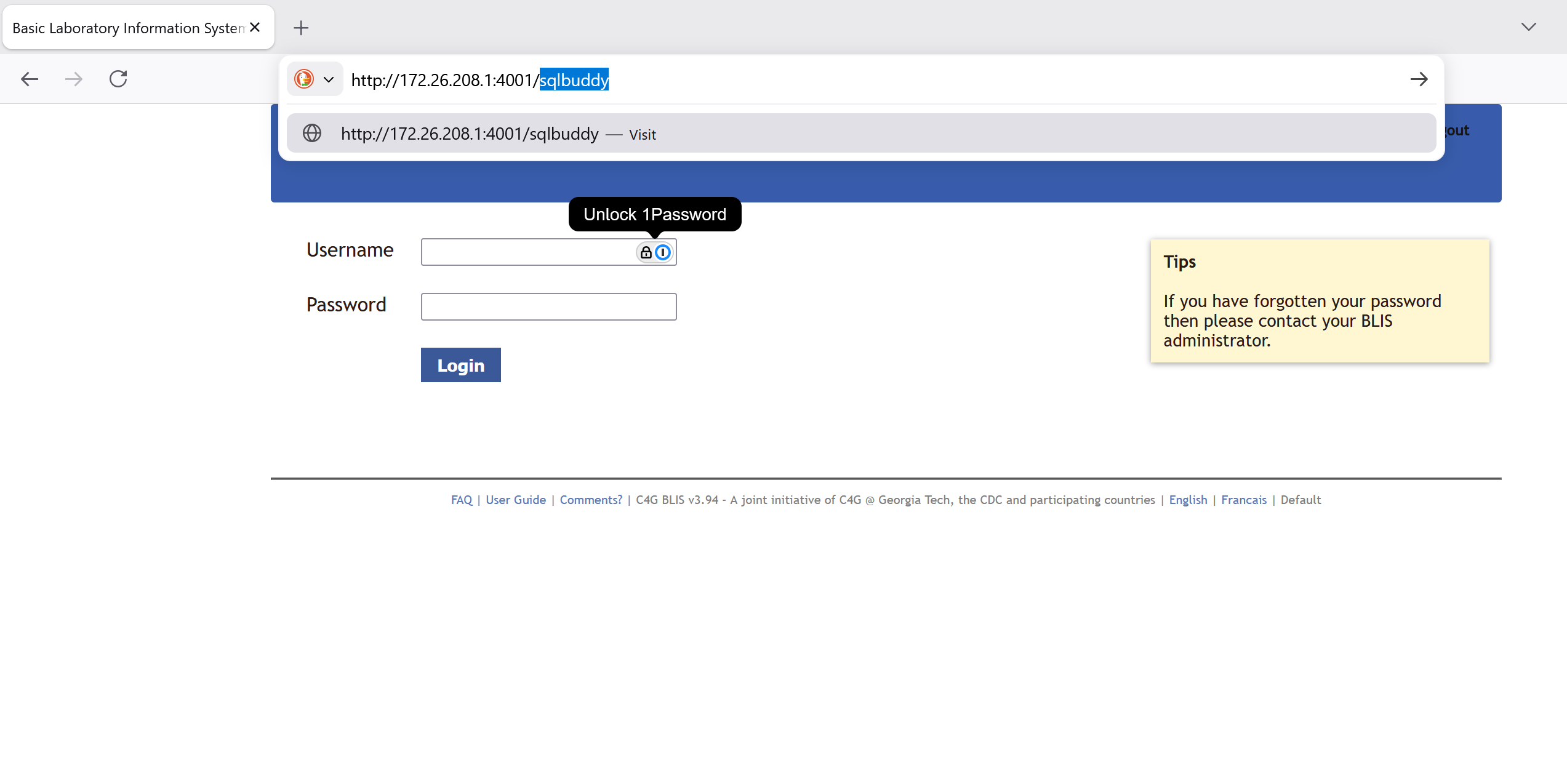
Step 3: Log in to SQLBuddy¶
The username is root and the password is blis123.
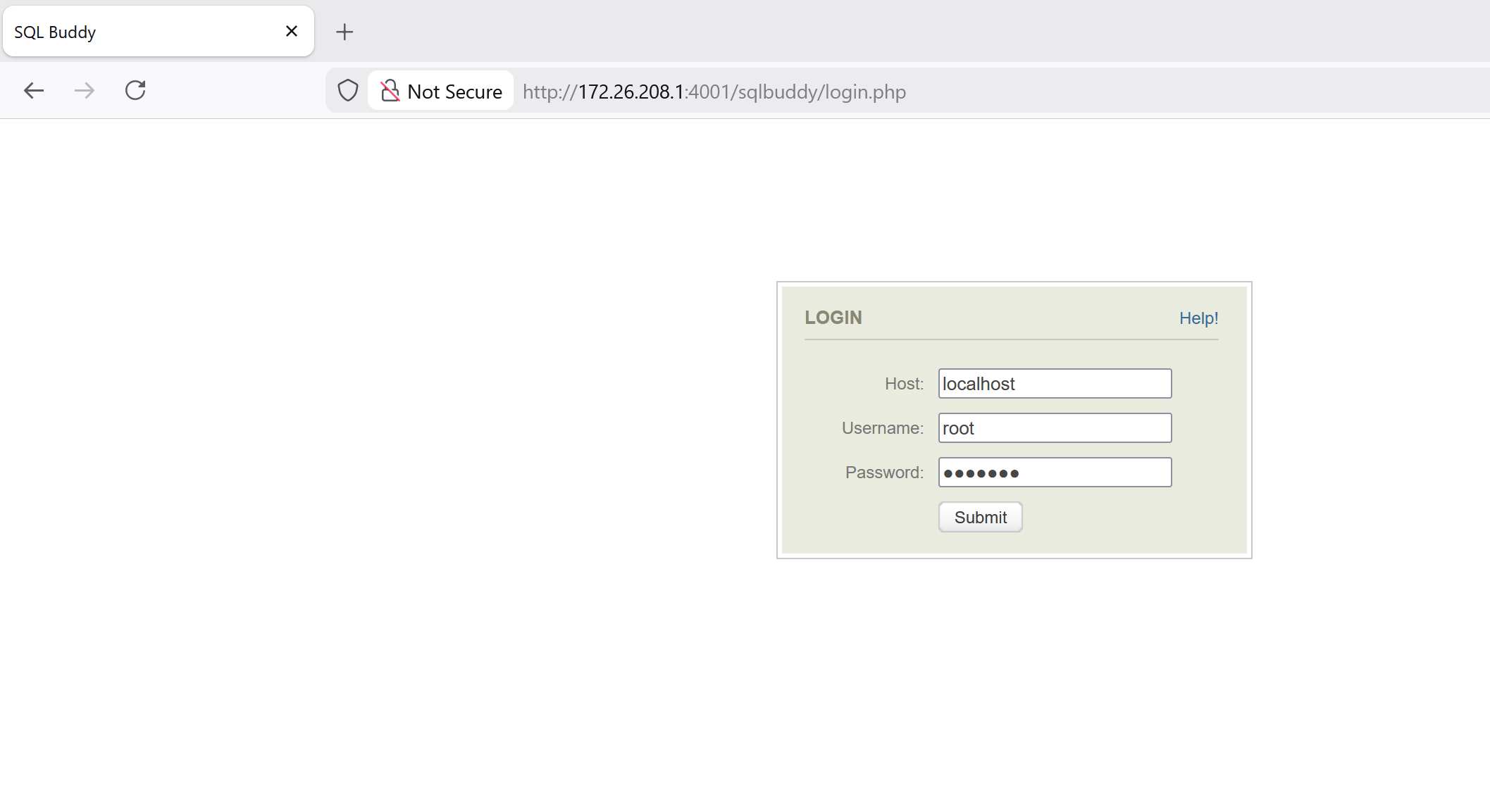
Navigate to the users table in the blis_revamp database¶
- Click
bis_revampin the left side bar - When the list of tables expands, click
users
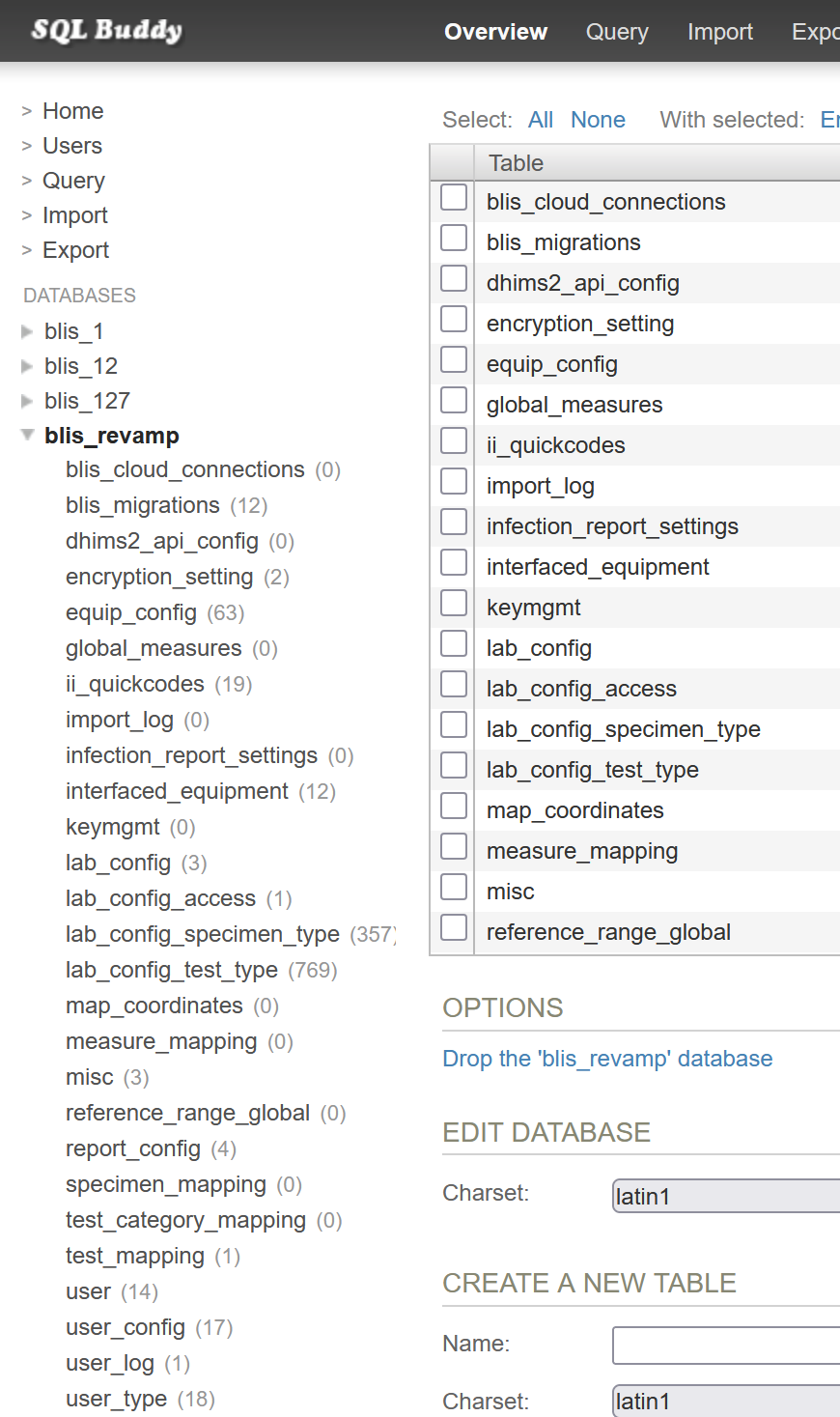
Execute a query to update the password¶
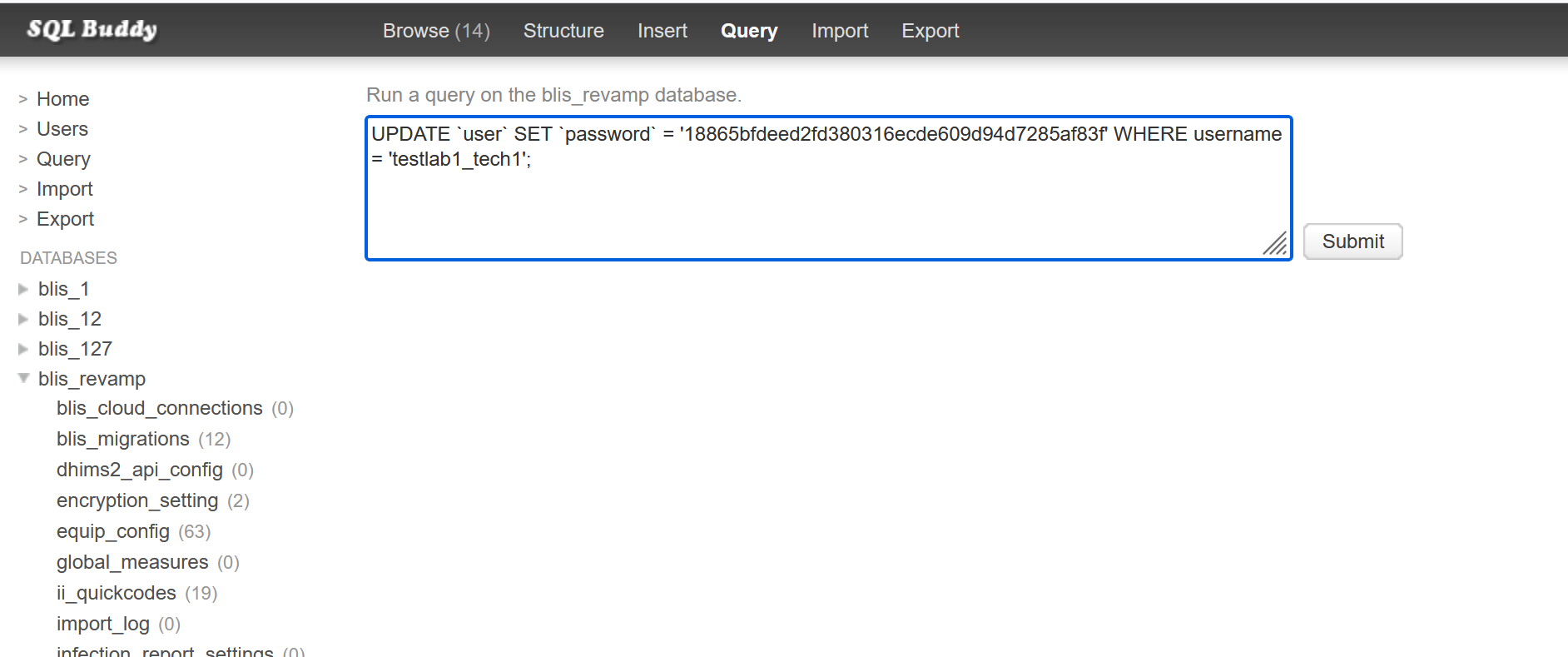
- In the top of the window, click "Query"
-
Delete all text from the text box, then enter:
1. Click submit 1. You should see "Your query returned 1 record" or something similar.UPDATE `user` SET `password` = '18865bfdeed2fd380316ecde609d94d7285af83f' WHERE `username` = 'REPLACE-WITH-YOUR-USERNAME-HERE';
The user password should now be set to: admin123.